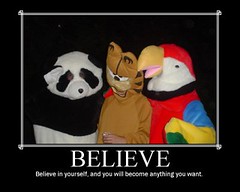Saturday, May 31, 2008
Youtube
I did a search for a number of things, including galahs and was surprised at the amount of clips I found for each search.
Can see that video clips would be useful for libraries for many things, including employee orientations, letting users know what services the library offers, promoting Library and Information Week, which led me to this little gem.
http://www.youtube.com/watch?v=YwCUtpbUWgk
Created for Library Week 2007 - the L Team - what a great clip and a great way to promote their services.
Have still not figured out how to hyperlink URL's but this clip is worth sharing.
There is quite a lot on Youtube that is not worth even looking at let alone sharing so the only downside I could see is that with so much crap you have to search for awhile to find the treasures.
Thursday, May 29, 2008
Discovering Web 2.0 tools
Widgets would be useful for library sites to add calendars, etc. Would save having to reinvent the wheel and create one yourself - especially for time pressed library staff. Could also link directly to music and video sites from the users web page by using these widgets.
There are just so many to choose from. What a great application.
Tuesday, May 27, 2008
Thing 18
I really like these web based applications. I can see a lot of uses for them. Particularly for me in my role as secretary for a community group. Instead of emailing minutes to the chairperson for editing, they could be accessed on Zoho and done on here. Would save a lot of toing and froing. Would also save having to save documents to flash drives.
Zoho Writer is an easy word processing application to use and has all the features of Microsoft Word. I like the tags options so users can file as they wish. I also like how you can publish to your blog and I am up for the challenge so am going to try that.
The only downside for me with Google docs and Zoho Writer is that I can't access them at work so would not be able to use it there for any word processing I do there. Bit of a shame. 
Might be worth talking to our IT people and finding out why they are blocked.
Technorati Tags Writer,applications,Zoho,web,Google,Learning,2.0,Thing,docs,18,based
Saturday, May 24, 2008
PBWiki
Will definatley go back to play around in their sandbox.
Wikis
Libraries are certainly using them in lots of useful ways. Uses for them are “only limited by your imagination”, to quote one site. The possibilities are endless for what libraries can use wikis for. The only drawback would be that because anyone can edit them then wikis can be open to vandalism.
Some of the ideas that I found for wikis that appeal to me are:
posting agendas prior to meetings so some discussion can occur beforehand,
using wikis on staff intranets, and posting book reviews.
The Library Success: A best practices wiki is a great site. Getting libraries to share ideas or anything that could be useful to other libraries is a great initiative. A lot of useful categories to look at here. I explored a lot of interesting links from this site.
Overall, I like the ideas of wikis and I think they can be very useful to libraries.
Wednesday, May 21, 2008
Monday, May 19, 2008
Library 2.0 & Web 2.0
I would have to agree that the emerging technology and information that is freely available via the internet will change libraries as we know them.
In the future, possibly even now, there would be no need to purchase reference books (although I often find I will get what I want from a book quicker than the internet). Library staff will need to be educated in the new online applications so they can assist their patrons.
Libraries no longer have the monopoly power for information, which is good news for some patrons, but for libraries it's now a matter of adjusting how they offer their services to people seeking information. They will need to update and reevaluate how best to serve library users.
Generation Z (or the igeneration) take their mobile phones, ipods, laptops everywhere. They already take the Web 2.0 applications for granted so it will be their generation that will mostly demand the change from libraries.
One thing for certain is libraries as we know them will need to change or be left behind.
Saturday, May 17, 2008
Technorati
I liked how there were different search options but I probably would not use this application regularly. Will check it out now and then though, when I get time :-)
del.icio.us
I had some fun following other users “tag trails” to discover other websites of interest to me, enabling me to further build my knowledge network. Have started to create quite a good information directory on del.icio.us.
I can see many benefits for using this application, including creating reading lists and for researching material.
I like how you can see how many people have a site bookmarked, which is a good indication that the site is worthwhile.
I think del.icio.us is a great discovery tool and I am certain that I will use it lots.
Tuesday, May 13, 2008
Rollyo
After locating a number of sites relating to special education I created search links relating to this topic. I then did a search for a number of topics, using my rollyo search. It was after I had done this that it clicked how this feature could be quite useful, especially for libraries, as they could list all the sites they use regularly for certain topics, under their own search engine. This would then save them having to search each site individually or getting heaps of results from a main search engine, such as Google.
Anyway, link for mine is http://rollyo.com/littlelibrarygal/special_ed/
Monday, May 12, 2008
Librarything
Here's the URL for my list:
http://www.librarything.com/catalog/littlelibrarygal
Now if I can just learn how to hyperlink these URL's that I have been adding to this blog.
Sunday, May 11, 2008
fototrix
Found another great image generator. Oodles of fun to be had here. I used the rug weaver effect here.
Saturday, May 10, 2008
Image generators
I like motivator as users can create posters for any occassion. Think this site would come in very handy for work.
http://bighugelabs.com/flickr/motivator.php
Wednesday, May 7, 2008
Saturday, May 3, 2008
Finding feeds
I really like Topix.net as it displays news (topics) from the users home city first. Had no luck with Feedster as it would not display but I got taken to a page for joeant.com, which in itself was a good place to find feeds.
I also found Topix.net quite easy to use. Managed to find a feed for the Hawthorn Football Club, which I will add to Bloglines so that I get the latest news from my favourite AFL club. (Aren't they doing well this year.)
Using Bloglines search I found a feed for a newspaper in Emporia, Kansas, USA and to a weather station. My brother lives there and I thought it would be good to have a feed from this paper as I would then know what was happening over there, especially the weather in tornado season.
I have found when I am looking at websites that I find interesting now, I always look to see they provide RSS feeds. I currently have 21 feeds on Bloglines.
I can see how useful this application would be for libraries, especially being able to share with other people, as libraries would be able to look at what RSS feeds other libraries are using and maybe add them to their own list if they want.
What an exciting way to spend the morning of my birthday. Happy birthday to me!!!
Friday, May 2, 2008
RSS feeds
http://www.bloglines.com/public/littlelibrarygal
I found that getting the URL so I could paste it here was a bit hard at first, as I could not follow the steps given. Went into accounts and changed my settings to public there so hopefully people will be able to follow the above link if they want to.
Having everything sent to one page will make it easier to find information and if I don't get what I want from a particular feed then I can always "trash" it. I have chosen pages that relate to libraries, books and personal interest, so should be able to get something from them.
I hope that - '#8 Make life "really simple" with RSS & a newsreader' does make life somewhat simpler when looking for information on the Internet.